What is DMARC, and how it works? DMARC is an email authentication protocol that helps protect against email spoofing. It works by verifying that the sender of an email is who they say they are and then provides instructions on what to do if the email fails authentication. DMARC also allows senders to specify how they want their emails to be handled if they fail authentication.
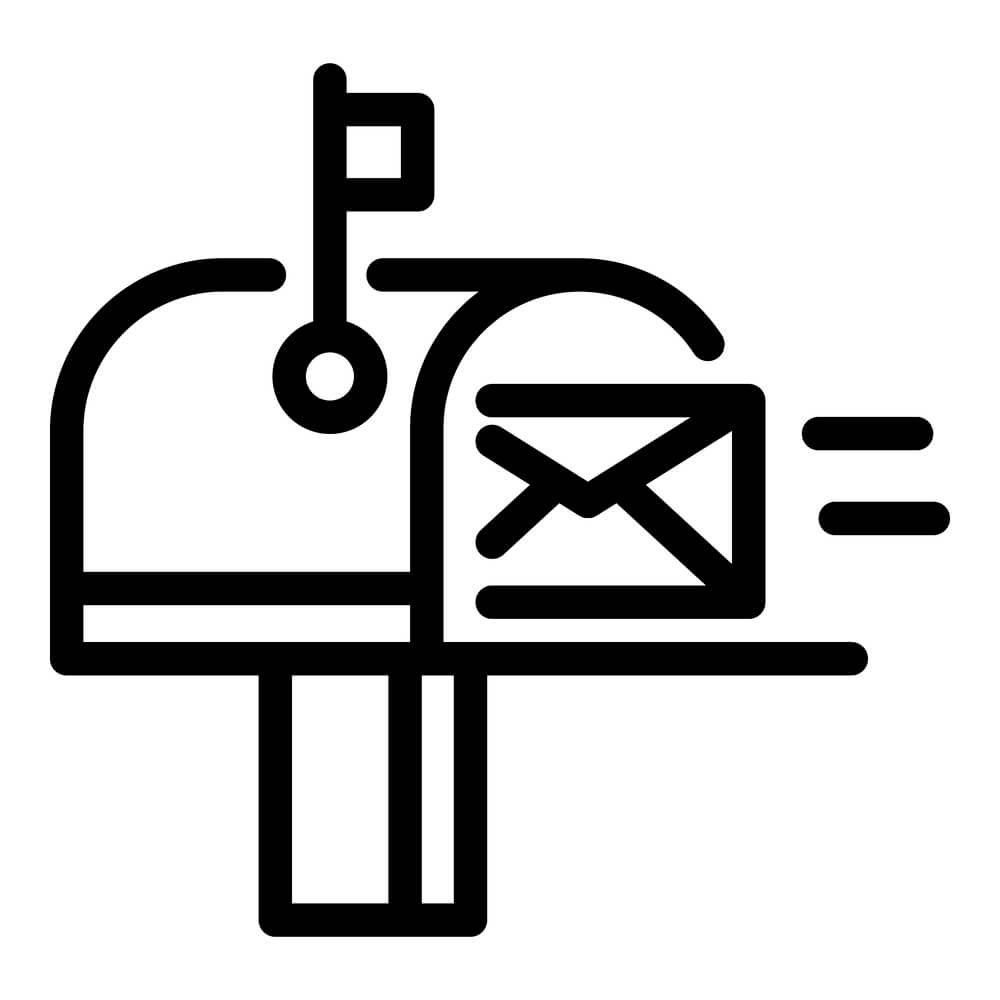
Why Use DMARC for Email?
DMARC is an email security protocol that helps domain owners protect their business email accounts from spoofing. It works by verifying the sender of an email and then either accepting or rejecting the email based on whether or not it is from a legitimate source. DMARC also helps improve email security by requiring both SPF and DKIM to be used for sending emails. This makes it more difficult for malicious emails to get through, as they are more likely to be caught by one of these security measures. Finally, DMARC-compliant businesses are less likely to be the target of business email compromise attacks.
Overall, using DMARC can help to improve your email security and protect your business from spoofing attacks. If you are a domain owner, you should consider implementing DMARC to help keep your business safe.
What does a DMARC record look like?
A DMARC record is a DNS TXT record that specifies how email receivers should handle emails that fail DMARC authentication. The record includes instructions on what to do with unauthenticated emails, such as rejecting them, quarantining them, or accepting them. It also includes information on where to send aggregate reports about failed DMARC authentication attempts.

DMARC authentication is a two-step process. First, the email server checks for a valid DKIM signature. The server checks for a valid SPF record if one is not found. If neither of these is found, the email fails DMARC authentication and is handled according to the instructions in the DMARC record.
You can check whether your email server is passing SPF and DKIM by emailing yourself and checking the headers. If you see “pass” next to “SPF” and “DKIM”, your email server is passing both checks. If you see “fail” or “none”, your email server is not passing one or both checks.
To create a DMARC record, you’ll need to add a TXT record to your DNS settings. The TXT record contains instructions on how to handle failed DMARC authentication attempts. You can find more information on how to create a DMARC record here.
How is DMARC related to SPF, DKIM, or other standards?
DMARC is a standard that builds on the existing SPF and DKIM standards to help domain owners protect their brands from email-based attacks. By authenticating both the sender and the email message, DMARC helps to ensure that only legitimate email from your domain is delivered to recipients.

SPF and DKIM are two mechanisms that can be used for email authentication. SPF checks the sender’s IP address against a published list of IP addresses authorized to send emails on the domain owner’s behalf. DKIM uses a digital signature to verify that an email message has not been altered in transit.
To use DMARC, domain owners must publish a DMARC policy in their DNS records. This policy tells receiving servers what to do if an email fails authentication checks. For example, the policy may instruct the server to reject the email or allow it through but mark it as spam.
Once a DMARC policy is in place, the domain owner can monitor incoming email to see if it passes or fails DMARC authentication checks. This data can be used to troubleshoot any issues with SPF or DKIM configuration and make changes as needed.
What are the benefits of implementing DMARC?
One of the benefits of implementing DMARC is that it can help to protect your email domain from being spoofed. This is because DMARC uses a protocol called SPF, which stands for Sender Policy Framework. SPF checks the headers of emails to see if they were sent from the claimed sender’s domain. If the email fails the SPF check, it will likely be spam or phishing.

Another benefit of DMARC is that it can help you to track your email deliverability. This is because DMARC provides feedback to the sender about whether or not their emails are getting through to recipients’ inboxes. This feedback can be used to improve email deliverability in the future.
Finally, implementing DMARC can also help to protect your recipients from phishing attacks. This is because DMARC allows you to set a policy for what should happen to emails that fail the DMARC check. For example, you could have these emails quarantined or rejected outright. This would prevent them from reaching your recipients’ inboxes and potentially being used in a phishing attack.
What are the types of DMARC Policy?
There are three types of DMARC policies: None, Quarantine, and Reject. None means that no action will be taken if an email fails DMARC authentication. Quarantine means emails that fail DMARC authentication will be sent to the spam folder. Reject means that emails that fail DMARC authentication will be rejected outright.
Domain owners can choose any of the three policies, depending on their needs. However, most domain owners choose Quarantine or Reject to protect their domains from spoofing by malicious senders.
How DMARC prevents spoofing & phishing
DMARC uses two existing protocols, SPF and DKIM, to authenticate senders and verify the integrity of their emails. If either SPF or DKIM fails, DMARC tells the domain owner so they can take action to authenticate the sender.

Email authentication is important because it helps protect recipients from spam, phishing, and other types of malicious emails. It also helps ensure that legitimate emails are not mistakenly sent to spam folders.
To set up DMARC, you must have SPF and DKIM for your domain. DMARC alignment means that your SPF and DKIM records are correctly configured and working together. Once you have DMARC aligned, you can start receiving DMARC reports that show you how your emails are being authenticated (or not). These reports can help you troubleshoot any problems with your email authentication setup.


3 Responses