What is email spoofing?

What is email spoofing? Email spoofing is an email fraud in which the sender’s address is forged to make it appear as though the email came from a different source. This is often done with malicious intent to trick the recipient into clicking on a link or opening an attachment that contains malware.
In some cases, email spoofing can be used for phishing attacks. This is where an attacker will send out emails that appear to be from a legitimate company or website in an attempt to get the recipient to input personal information such as their login credentials or credit card details.
Domain spoofing is another form of email spoofing in which the attacker forges the sender address to include the domain name of a well-known organisation. This is often done to bypass spam filters, as emails from these organisations are less likely to be flagged as spam.
There are several ways to prevent email spoofing, such as implementing DMARC (Domain-based Message Authentication, Reporting and Conformance). This authentication standard helps protect recipients from forged sender addresses by verifying that the domain name in the header matches the one in the sender address.
Organisations can also improve their email security by using authenticated SMTP (Simple Mail Transfer Protocol), which requires the sender to provide a valid username and password before being able to send an email.
How do hackers spoof your email address?

Email spoofing is when an attacker forges a sender’s display name and email address to trick the recipient into thinking the email is from a different, trusted sender. This is done by modifying the email’s headers so that the From field displays a different email address than the email address sent from. Email spoofing is often used to send spam or malicious emails.
While modern email programs try to prevent email spoofing by verifying the sender’s identity using authentication (such as SPF and DKIM), it is still possible for attackers to spoof emails if they control the email domain or if they can send emails through unsecured SMTP servers.
Why do people spoof emails?
There are a few reasons why someone might spoof an email address. The most common reason is to try to phish someone – that is, to get them to click on a link or open an attachment that will install malware on their computer. This can be done for personal gain (if the attacker can steal money or information from the victim) or for political reasons (if the attacker wants to disrupt a business or organization).

Another reason for email spoofing is business email compromise. In this attack, the attacker tries to trick the recipient into sending money or sensitive information to them. This can be done by spoofing the email address of a senior executive in a company and sending an email that looks like it’s from them.
Email spoofing can also be used for spamming. If attackers can spoof the sender’s address, they can send out mass emails without being traced.
Overall, email spoofing is a way for attackers to disguise themselves and their intentions. It’s important to be aware of this tactic and not click on links or open attachments from unknown senders.
How does email spoofing work?
Email spoofing is an email attack where the attacker uses a fake sender’s email address to trick the recipient into thinking the message is from a trusted source. This can be done by modifying the email headers to make the email appear as if it came from a different sender. Email spoofing is often used in phishing scams and spam emails, as it can make these messages appear to come from a legitimate source.
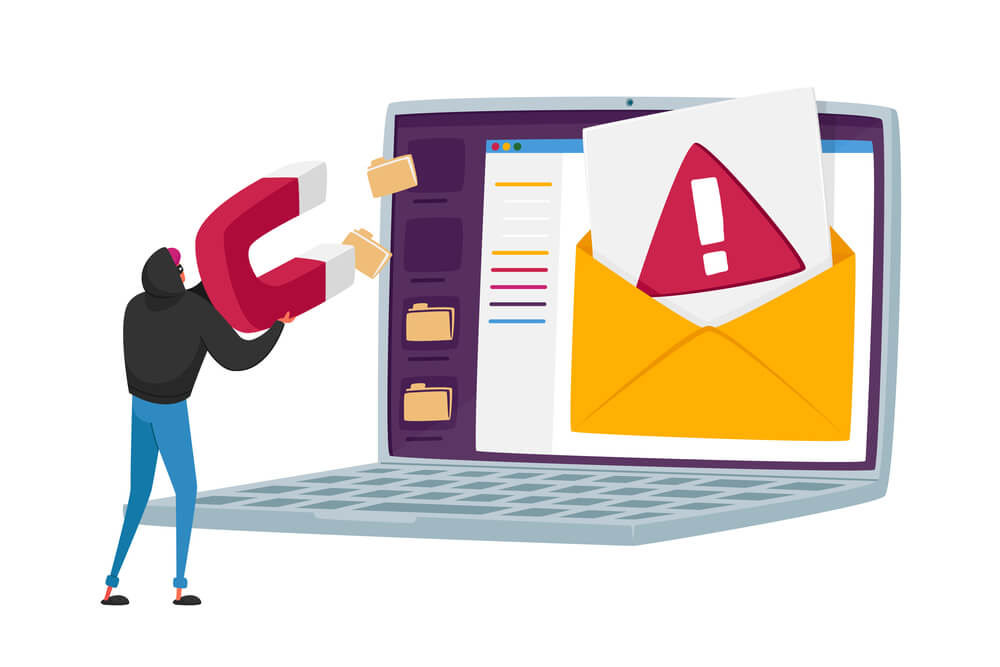
Email spoofing attacks are relatively easy to carry out, as all an attacker needs are access to an email platform that uses the Simple Mail Transfer Protocol (SMTP). Once they have access to an SMTP server, they can forge any sender’s email address and send messages to any recipient. While email spoofing can be used for legitimate purposes, such as hiding the sender’s identity, it is more often used for malicious purposes, such as phishing scams and spamming.
There are a few ways to protect yourself from email spoofing attacks. First, be suspicious of unsolicited emails, even if they come from a trusted source. If you’re not expecting an email from someone, don’t click on any links or attachments in the message. Secondly, check the email header to see where the message came from. If the sender’s address doesn’t match up with the supposed sender, the email has likely been spoofed. Finally, if you’re unsure about an email, contact the supposed sender directly to confirm that they sent it.
How to stop email spoofing?

One way to stop email spoofing is to use authentication. This means that the sender’s identity is verified before sending the email. This can be done with a simple mail transfer protocol (SMTP) extension called sender policy framework (SPF). SPF checks the sender’s domain and compares it to a list of authorized senders. The email will be rejected if the sender’s domain is not on the list.
Another authentication method is DomainKeys identified mail (DKIM). DKIM uses a digital signature that is associated with the sending domain. The signature is used to verify that the email has not been tampered with and that it comes from the claimed sender.
Domain-based message authentication, reporting, and conformance (DMARC) is an extension of DKIM and SPF. DMARC adds another layer of security by requiring that emails come from an approved source and use SPF and DKIM for authentication. If an email does not pass DMARC authentication, it will likely be marked as spam.
Using secure email protocols, such as Transport Layer Security (TLS), can also help to stop email spoofing. TLS encrypts emails so that the intended recipient can only read them. Email providers can also help stop spam by checking for suspicious activity on accounts and using filtering techniques to block spam emails.
Some steps to prevent email spoofing include using authentication methods such as SPF, DKIM, and DMARC and using secure email protocols such as TLS. You can also ask your email provider about what they do to stop email spoofing.
How to protect yourself from email spoofing?

One way is to check the email header. Every email has a header containing information about the sender and the route the email took to get to your inbox. You can usually view the header by clicking on the arrow next to the Reply button in your email client. If you see something that looks suspicious or the email address in the From field doesn’t match up with the rest of the header, the email has likely been spoofed.
Another way to protect yourself is to use authentication methods like SPF, DKIM, and DMARC. These methods help to verify that an email came from where it claims to have come from. Many service providers use these methods to help identify and block spoofed emails.
You can also help to protect other people by being careful about what information you share online. Attackers can use this information to forge emails that look like they’re coming from you. So if you get an email from someone you know asking for personal information or money, take a moment to confirm that it’s actually from them before responding.
Email spoofing is a serious problem, but there are steps you can take to protect yourself and others. By being aware of how spoofing works and taking measures to verify emails, you can help keep your inbox safe from attacks.
How is Email Spoofing Different from Phishing?
Email spoofing is when someone sends an email that looks like it’s from a different sender. Phishing is when someone tries to get your personal information by sending you an email that looks like it’s from a trusted source. Malware is software that can harm your computer or steal your information.

With email spoofing, the recipient may be unable to tell that the email is fake. The sender’s name and email address may be changed to look like a trusted source, such as a friend or family member. The email may also contain links to websites that look real but are fake. If you click on these links, you may be taken to a website that will try to get your personal information or install malware on your computer.
With phishing, the sender’s goal is to trick you into giving them your personal information, such as your bank account login details or credit card number. They do this by sending you an email that looks like it’s from a trusted source, such as your bank or a government agency. The email may contain links to websites that look real but are fake. If you click on these links and enter your personal information, the person who sent the email will be able to see it and use it to their advantage.
Both email spoofing and phishing can be dangerous because they can lead to identity theft or other financial crimes. If you receive an email that looks suspicious, don’t click on any links and don’t reply with any personal information. You can report the email to the company or organization it appears to be from and delete it from your inbox.


4 Responses